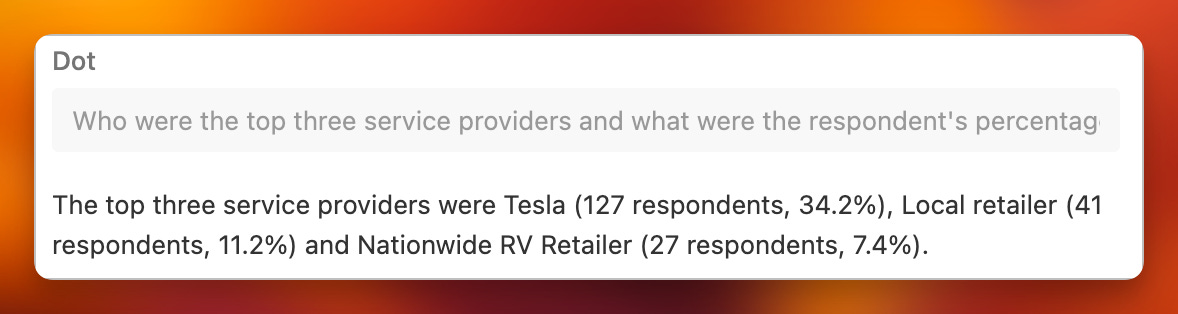Airtable's Apparent AI Fumble and How to Overcome It
The AI silence at Airtable is deafening. Could they be this good at keeping new AI features a secret? Historical data says no.
In a recent podcast from dot.LA featuring Howie Liu, Airtable’s founder, and CEO, I expected the interviewer to press him for a scoop or at least a few insights concerning its plan for AI. Instead, it’s a lot of Howie asking himself questions as statements and Spencer Rascoff agreeing with him 100%.
Seriously!?! When faced with ambiguities, that’s the signal to press for clarity. The interviewee has opened the door to dig deeper.
Upspeak
When someone answers a question by stating it like a question, and their voice rises at the end of each sentence, it is known as "uptalk" or "upspeak". Uptalk is a speech pattern where declarative statements are pronounced with a rising intonation at the end, making them sound like questions.
Uptalk can convey uncertainty, doubt, or hesitation and is often associated with younger generations or certain regional dialects. In some situations, uptalk can be perceived as lacking assertiveness or authority, especially in professional settings. One thing is certain about this pattern - either Howie is coy, or he’s uncertain.
The obvious presence of upspeak in the podcast is not an indicator of fact. Howie may have a lock on Airtable’s future AI strategy, and the team is carefully working through the design details to ensure a truly remarkable futuristic AI-enabled platform for all to enjoy.
I hope for the latter but fear the former.
If my fears become a reality, here are five tactical measures you can take immediately to overcome this likely misstep. At the very least, you will be better informed when Airtable announces its AI plans.
Straighten the Lines
As is the case with all users, we have questions. We want answers. Artificial general intelligence (AGI) straightens the line between what is known and what we want to know. But the kicker is we can add our own context by nudging LLMs (large language models) with a pinch of our own data. Understand this essential principle. Read more here and here.
Get to Know Embeddings
Embeddings based on vectors hold the secret to AI designs that are very inexpensive to operate and provide superpowers across many processes and workflows that can up your game in Airtable. This article gives you the basics. This OpenAI community post dives a little deeper.
Become a Prompt Expert
This is not as easy as you might think. We assume prompts are plain English. How hard can it be? It turns out it is very hard. English as code is a new world where ambiguity cannot thrive. Take this free course. Do it twice. It will open your eyes.
Get Really Good at Aggregating Data
AI models and APIs thrive on data built from generalized information, AGI (artificial general intelligence). You must prime the pump with insights about your solution’s data to create more specific intelligence. The challenge, however, is that AI APIs are limited to how much data you can share to generate an intelligent response. Setting aside an implementation that uses InfiniteGPT1, you need to distill your data before using it to create inferences.
This article includes a universal script that you can use to aggregate any Airtable data set. Using this approach, I was able to create a simple script extension (explained here) that allows users to ask questions about customer survey data and get back answers.
Begin Now (but small)
Do not wait for Airtable to build its interpretation of AI in your database solutions. Start right away by getting an OpenAI API key and begin to experiment.
Since there are no integrated AI formulas provided [yet] by Airtable, you generally have to use scripts to get started. Use these essential script building blocks to start experimenting now.
Keep reading with a 7-day free trial
Subscribe to Impertinent to keep reading this post and get 7 days of free access to the full post archives.