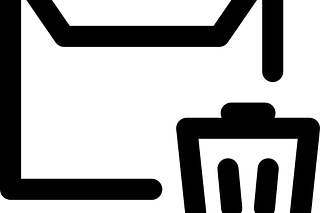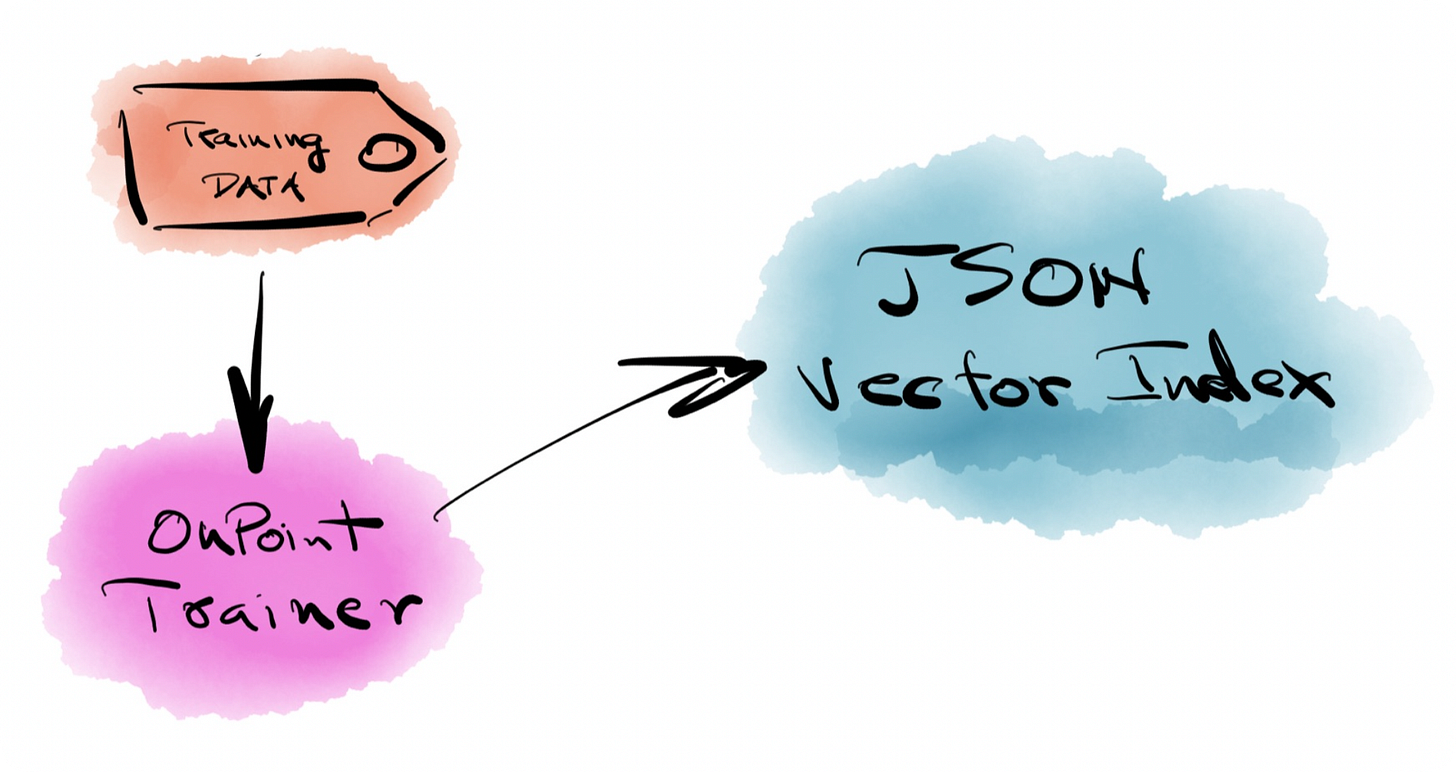In part one, I covered the incentives for trying this radical experiment. The objective was simple.
I enabled a custom Gmail service that monitors deleted messages every five minutes. It uses generative AI to classify each message within the ontology based on the message subject and body. When a message is detected that meets a similarity threshold, I move it into the inbox.
Part two was all about a prototype that uses Google Apps Script to create a simple approach to identifying messages that were “on point”, while ignoring all others.
The OnPoint prototype is taking shape nicely. It's a Google Apps Script project. It has a simple directive - find and make visible in the inbox, any messages I care about; reject all others.
Part three is where I successfully create an AI process that triggers whenever the OnPoint system detects a message that contains topics or tasks I need to address. If it finds anything I should probably respond to, it creates a formatted draft that accelerates my response time.
Keep reading with a 7-day free trial
Subscribe to Impertinent to keep reading this post and get 7 days of free access to the full post archives.